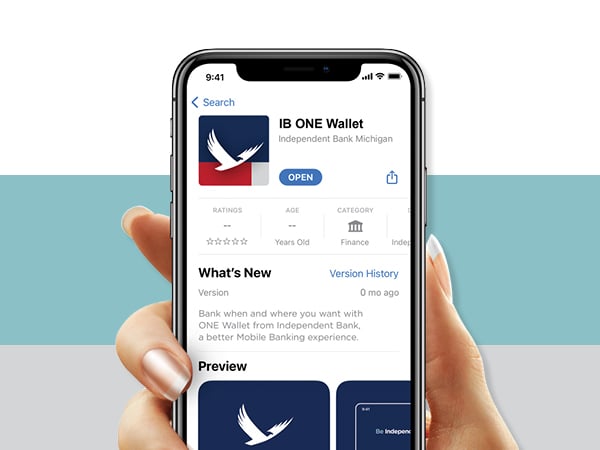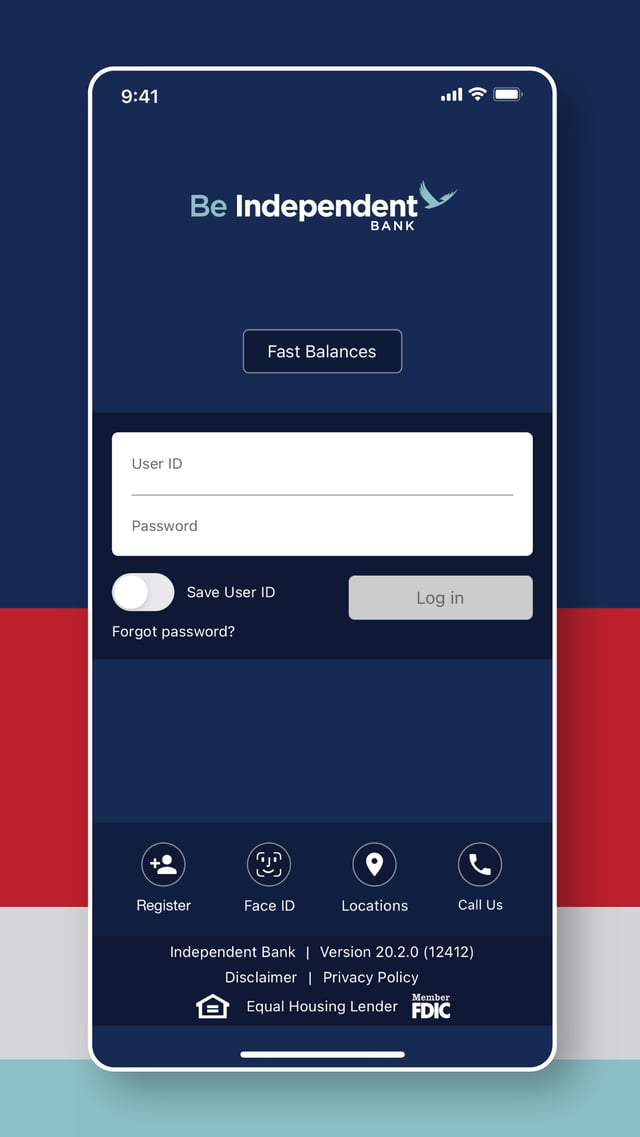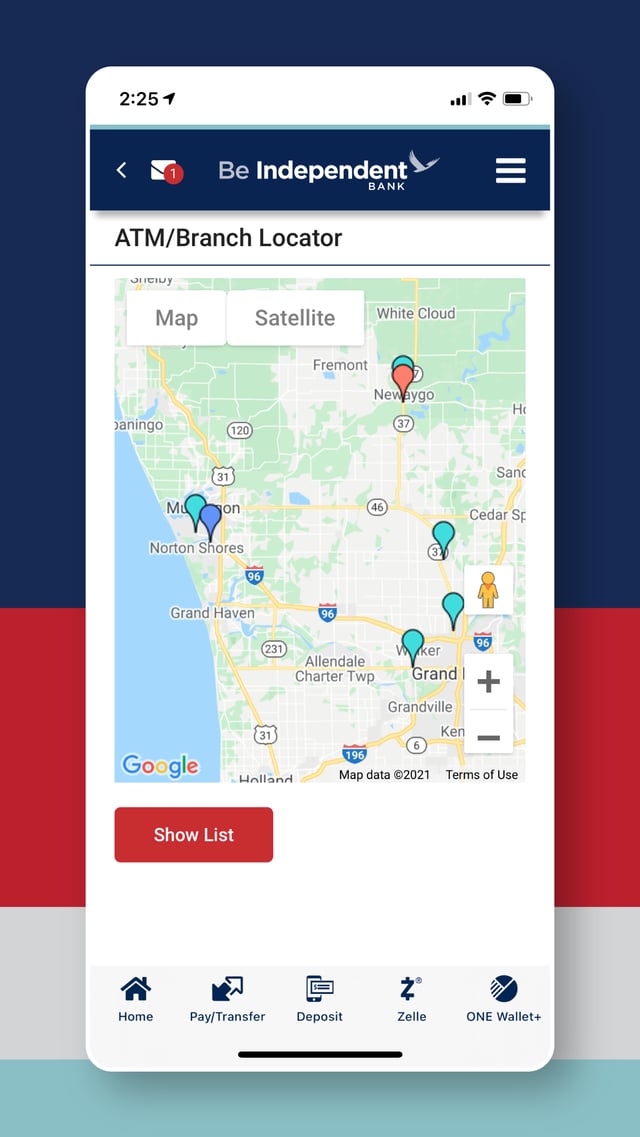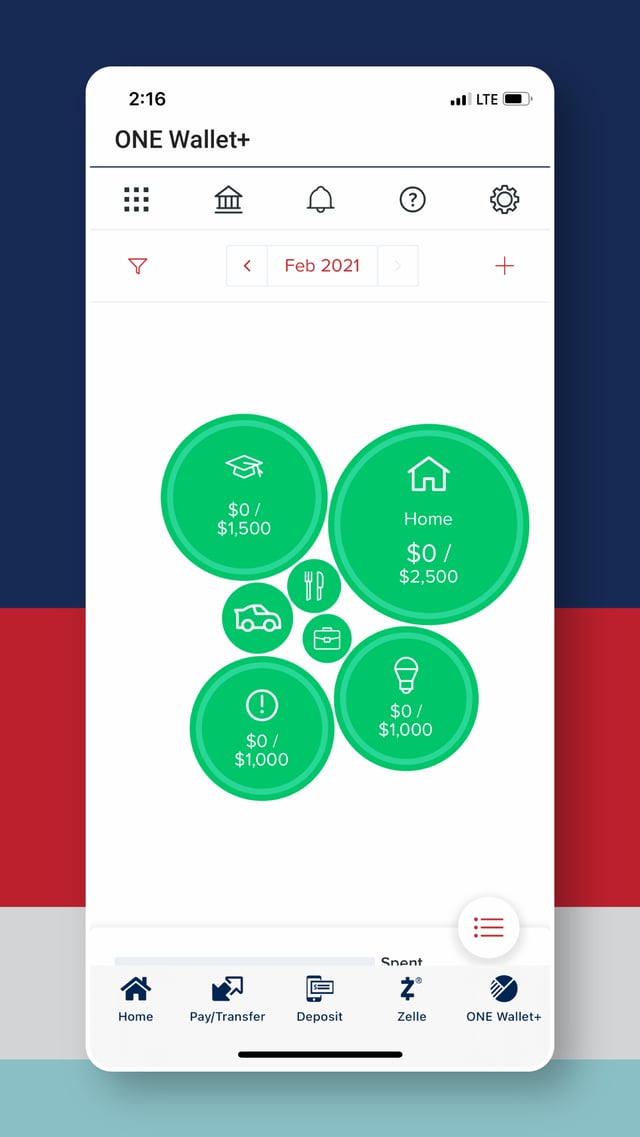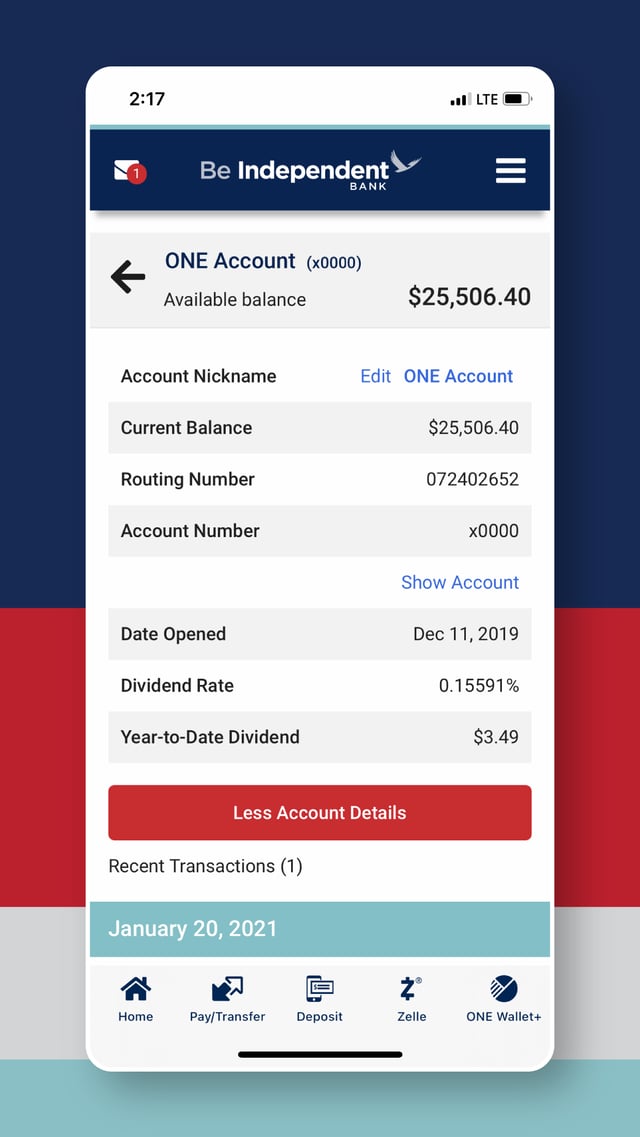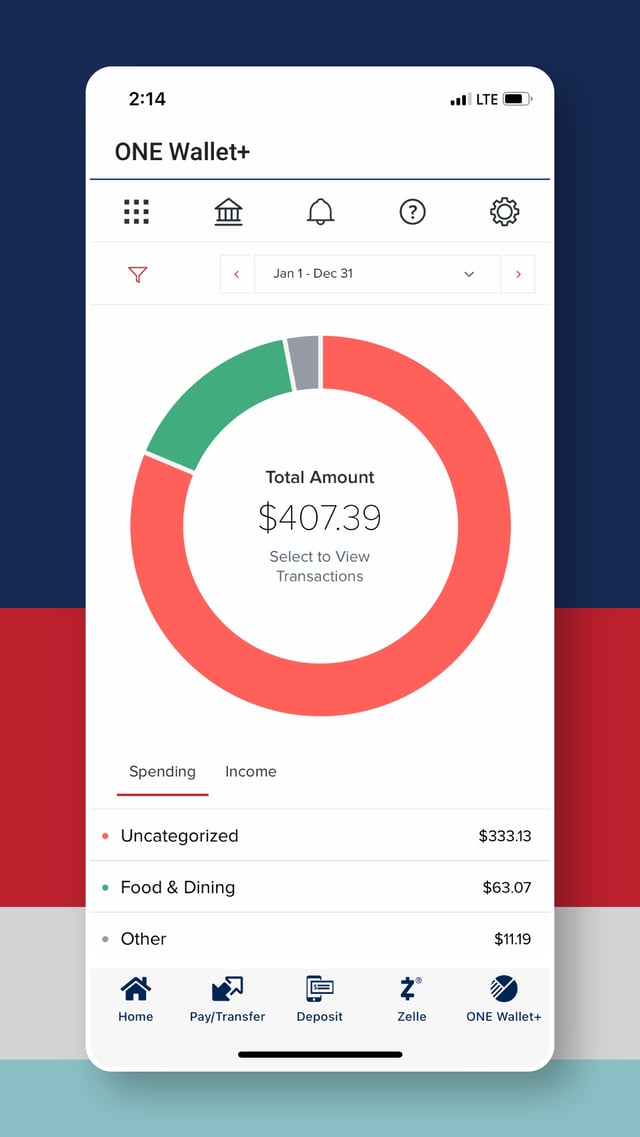Outage Alert: Online and Mobile Banking services will be temporarily unavailable from 10 pm Saturday, May 4 until 3 am Sunday, May 5.
Disclaimer
You are now leaving the Independent Bank website.
Linked web pages are not under the control of Independent Bank, its affiliates or subsidiaries. Be aware the privacy policy of the site to which you are going may differ from that of Independent Bank. Independent Bank provides external links as a convenience and is not responsible for the content, accessibility, or security of any linked web page.
Click “OK” to continue or “Cancel” to go back
Ok CancelDisclaimer
You are now leaving the Independent Bank website.
Linked web pages are not under the control of Independent Bank, its affiliates or subsidiaries. Be aware the privacy policy of the site to which you are going may differ from that of Independent Bank. Independent Bank provides external links as a convenience and is not responsible for the content, accessibility, or security of any linked web page.
Click “OK” to continue or “Cancel” to go back
Location
Akron Mortgage Loan Center | Independent Bank
Mortgage & Loan CenterContact Information
A: 275 Springside Drive., Suite 101, Akron, OH 44333
P: 234.815.1501
Office
Monday - Friday 9:00 am - 5:00 pm
Ann Arbor Mortgage Loan Center | Independent Bank
Mortgage & Loan CenterContact Information
A: 3025 Boardwalk Dr., Suite 260 Ann Arbor, MI 48108
P: 734.545.7124
Office
Monday - Friday 9:00 am - 5:00 pm
Auburn | Independent Bank
Branch LocationContact Information
A: 1004 W. Midland Road Auburn, MI 48611
P: 989.662.4403
Office
Monday - Thursday 9:00 am - 4:30 pm
Friday 9:00 am - 5:00 pm
Drive-Up
Monday - Thursday 9:00 am - 5:00 pm
Friday 9:00 am - 6:00 pm
Saturday CLOSED
Bad Axe | Independent Bank
Branch LocationContact Information
A: 655 N. Port Crescent Bad Axe, MI 48413
P: 989.269.6471
Office
Monday - Friday 9:00 am - 5:00 pm
Saturday 9:00 am - 12:00 pm
Drive-Up
Monday - Thursday 8:30 am - 5:00 pm
Friday 8:30 am - 6:00 pm
Saturday 9:00 am - 12:00 pm
Bay City - Euclid | Independent Bank
Branch LocationContact Information
A: 745 N. Euclid Ave. Bay City, MI 48706
P: 989.684.6021
Office
Monday - Thursday 9:00 am - 4:30 pm
Friday 9:00 am - 5:00 pm
Saturday 9:00 am - 12:00 pm
Sunday - closed
Drive-Up
Monday - Thursday 9:00 am - 5:00 pm
Friday 9:00 am - 6:00 pm
Saturday 9:00 am - 12:00 pm
Sunday - closed
Bay City - Washington Ave. | Independent Bank
Branch LocationContact Information
A: 623 Washington Ave. Bay City, MI 48708
P: 989.892.3511
Office
Monday - Thursday 9:00 am - 4:30 pm
Friday 9:00 am - 5:00 pm
Drive-Up
Monday - Thursday 9:00 am - 5:00 pm
Friday 9:00 am - 6:00 pm
Belding | Independent Bank
Branch LocationContact Information
A: 130 S. Bridge St. Belding, MI 48809
P: 616.794.0600
Office
Monday - Thursday 9:00 am - 4:30 pm
Friday 9:00 am - 5:00 pm
Saturday CLOSED
Drive-Up
Monday - Friday 9:00 am - 5:00 pm
Saturday 9:00 am - 12:00 pm
Bellevue | Independent Bank
Branch LocationContact Information
A: 111 E. Capital Ave. Bellevue, MI 49021
P: 269.763.9424
Office
Monday - Thursday 9:00 am - 4:30 pm
Friday 9:00 am - 5:00 pm
Saturday 9:00 am - 12:00 pm
Drive-Up
Monday - Thursday 9:00 am - 5:00 pm
Friday 9:00 am - 5:00 pm
Saturday 9:00 am - 12:00 pm
Beverly Hills | Independent Bank
Branch LocationContact Information
A: 32800 Southfield Road Beverly Hills, MI 48025
P: 248.647.5900
Office
Monday - Friday 9:00 am - 5:00 pm
Saturday 9:00 am - 12:00 pm
Drive-Up
Monday - Friday 9:00 am - 5:00 pm
Saturday 9:00 am - 12:00 pm
Big Rapids | Independent Bank
Branch LocationContact Information
A: 404 Perry Ave., Suite A Big Rapids, MI 49307
P: 231.796.5865
Office
Monday - Thursday 9:00 am - 4:00 pm
Friday 9:00 am - 5:00 pm
Saturday - closed
Drive-Up
Monday - Thursday 9:00 am - 5:00 pm
Friday 9:00 am - 5:00 pm
Saturday 9:00 am - 12:00 pm
Brighton | Independent Bank
Branch LocationContact Information
A: 8700 N. Second St, Brighton, MI 48116
P: 810.819.8005
Schedule an appointment
Office
Monday - Friday 9:00 am - 5:00 pm
Saturday CLOSED
Drive-Up
Monday - Friday 9:00 am - 5:00 pm
Saturday CLOSED
Mortgage Loan Center - Cadillac | Independent Bank
Mortgage & Loan CenterContact Information
A: 201 N. Mitchell St., Suite 104 Cadillac, MI 49601
P: 231.942.7156
Office
Monday - Friday 9:00 am - 5:30 pm
Caro | Independent Bank
Branch LocationContact Information
A: 1111 W. Caro Road Caro, MI 48723
P: 989.673.5656
Office
Monday - Thursday 9:00 am - 4:30 pm
Friday 9:00 am - 5:00 pm
Drive-Up
Monday - Thursday 8:30 am - 5:00 pm
Friday 8:30 am - 6:00 pm
Saturday 9:00 am - 12:00 pm
Carson City | Independent Bank
Branch LocationContact Information
A: 323 W. Main St. Carson City, MI 48811
P: 989.584.3118
Office
Monday - Thursday 9:00 am - 4:30 pm
Friday 9:00 am - 5:00 pm
Saturday - closed
Drive-Up
Monday - Thursday 9:00 am - 4:30 pm
Friday 9:00 am - 5:00 pm
Saturday 9:00 am - 12:00 pm
Caseville | Independent Bank
Branch LocationContact Information
A: 6727 Main St. Caseville, MI 48725
P: 989.856.2225
Office
April 1 - September 30
Monday - Thursday 9:00 am - 4:30 pm
Friday 9:00 am - 5:00 pm
October 1 - March 31
Monday - Thursday 9:00 am - 4:00 pm
Friday 9:00 am - 4:30 pm
Drive-Up
April 1 - September 30
Monday - Friday 9:00 am - 5:00 pm
Saturday 9:00 am - 12:00 pm
October 1 - March 31
Monday - Friday 9:00 am - 4:30 pm
Saturday CLOSED
Cass City | Independent Bank
Branch LocationContact Information
A: 6241 Main St. Cass City, MI 48726
P: 989.872.2105
Office
Monday - Thursday 9:00 am - 4:30 pm
Friday 9:00 am - 5:00 pm
Saturday - closed
Drive-Up
Monday - Thursday 8:30 am - 5:00 pm
Friday 8:30 am - 6:00 pm
Saturday 9:00 am - 12:00 pm
Cedar Springs | Independent Bank
Branch LocationContact Information
A: 4115 17 Mile Road Cedar Springs, MI 49319
P: 616.696.0050
Office
Monday - Wednesday 9:00 am - 5:00 pm
Thursday - Friday 9:00 am - 5:00 pm
Saturday 9:00 am - 12:00 pm
Drive-Up
Monday - Thursday 9:00 am - 5:00 pm
Friday 9:00 am - 5:00 pm
Saturday 9:00 am - 12:00 pm
Charlotte | Independent Bank
Branch LocationContact Information
A: 129 Lansing St. Charlotte, MI 48813
P: 517.543.4994
Office
Monday - Thursday 9:00 am - 5:00 pm
Friday 9:00 am - 5:00 pm
Saturday 9:00 am - 12:00 pm
Drive-Up
Monday - Friday 8:30 am - 5:00 pm
Saturday 9:00 am - 12:00 pm
Contact Information
A: 19176 Hall Road Suite 150, Clinton Township, MI 48038
P: 586.327.1318
Office
Monday - Friday 8:30 am - 5:00 pm
Clio | Independent Bank
Branch LocationContact Information
A: 3500 W. Vienna Road Clio, MI 48420
P: 810.687.6710
Office
Monday - Thursday 9:00 am - 4:30 pm
Friday 9:00 am - 5:00 pm
Drive-Up
Monday - Thursday 9:00 am - 5:00 pm
Friday 9:00 am - 5:30 pm
Saturday 9:00 am - 12:00 pm
Contact Information
A: 7389 Croton Hardy Dr. Newaygo, MI 49337
24 Hour ATM Service
Dearborn Mortgage Loan Center | Independent Bank
Mortgage & Loan CenterContact Information
A: 16030 Michigan Ave., Suite 210 Dearborn, MI 48126
P: 313.446.8670
Office
Monday - Friday 9:00 am - 5:00 pm
East Lansing | Independent Bank
Branch LocationContact Information
A: 1380 W. Lake Lansing Road East Lansing, MI 48823
P: 517.203.3800
Office
Monday - Thursday 9:00 am - 5:00 pm
Friday 9:00 am - 5:00 pm
Saturday 9:00 am - 12:00 pm
Drive-Up
Monday - Thursday 9:00 am - 5:30 pm
Friday 9:00 am - 5:30 pm
Saturday 9:00 am - 12:00 pm
East Lansing - West Road Loan Center | Independent Bank
Mortgage & Loan CenterContact Information
A: 2900 West Road East Lansing, MI 48823
P: 517.324.7400
Office
Monday - Friday 9:00 am - 5:00 pm
Eaton Rapids | Independent Bank
Branch LocationContact Information
A: 2461 S. Michigan Road Eaton Rapids, MI 48827
P: 517.663.4108
Office
Monday - Friday 9:00 am - 5:00 pm
Saturday 9:00 am - 12:00 pm
Drive-Up
Monday - Friday 9:00 am - 5:00 pm
Saturday 9:00 am - 12:00 pm
Essexville | Independent Bank
Branch LocationContact Information
A: 1615 W. Center Ave. Essexville, MI 48732
P: 989.893.4563
Office
Monday - Thursday 9:00 am - 4:30 pm
Friday 9:00 am - 5:00 pm
Saturday - closed
Sunday - closed
Drive-Up
Monday - Thursday 9:00 am - 5:00 pm
Friday 9:00 am - 6:00 pm
Saturday 9:00 am - 12:00 pm
Sunday - closed
Farmington Hills | Independent Bank
Branch LocationContact Information
A: 32900 Middlebelt Road Farmington Hills, MI 48334
P: 248.539.4600
Office
Monday - Friday 9:00 am - 5:00 pm
Saturday 9:00 am - 12:00 pm
Drive-Up
Monday - Friday 9:00 am - 5:00 pm
Saturday 9:00 am - 12:00 pm
Grand Rapids - Cascade | Independent Bank
Branch LocationContact Information
A: 6750 Cascade Road SE Grand Rapids, MI 49546
P: 616.949.2189
Office
Monday - Friday 9:00 am - 4:30 pm
Saturday CLOSED
Drive-Up
Monday - Thursday 9:00 am - 5:00 pm
Friday 9:00 am - 5:00 pm
Saturday 9:00 am - 12:00 pm
Contact Information
A: 77 Monroe Center Ave. NW, Suite 1200 Grand Rapids, MI 49503
P: 616.458.7045
Office
Monday - Friday 8:30 am - 5:00 pm
Grand Rapids - East Beltline | Independent Bank
Branch LocationContact Information
A: 4200 E. Beltline Grand Rapids, MI 49525
P: 616.363.1207
Office
Monday - Thursday 9:00 am - 4:30 pm
Friday 9:00 am - 5:00 pm
Drive-Up
Monday - Thursday 9:00 am - 5:00 pm
Friday 9:00 am - 5:00 pm
Saturday Closed
Grand Rapids - Monroe Center | Independent Bank
Branch LocationContact Information
A: 77 Monroe Center NW Grand Rapids, MI 49503
P: 616.458.7045
Grand Rapids - Plainfield | Independent Bank
Branch LocationContact Information
A: 3090 Plainfield NE Grand Rapids, MI 49505
P: 616.447.0900
Office
Monday - Thursday 9:00 am - 4:30 pm
Friday 9:00 am - 5:00 pm
Saturday - closed
Drive-Up
Monday - Thursday 9:00 am - 5:00 pm
Friday 9:00 am - 5:00 pm
Saturday 9:00 am - 12:00 pm
Grand Rapids - Standale | Independent Bank
Branch LocationContact Information
A: 4525 Lake Michigan Dr. Walker, MI 49534
P: 616.735.2293
Office
Monday - Thursday 9:00 am - 5:00 pm
Friday 9:00 am - 5:00 pm
Saturday 9:00 am - 12:00 pm
Drive-Up
Monday - Thursday 9:00 am - 5:00 pm
Friday 9:00 am - 5:00 pm
Saturday 9:00 am - 12:00 pm
Holland | Independent Bank
Branch LocationContact Information
A: 12368 Riley St, Holland, MI 49424
P: 616.344.2470
Schedule an appointment
Office
Monday - Friday 9:00 am - 4:30 pm
Saturday - By Appointment
Drive-Up
Monday - Friday 9:00 am - 5:00 pm
Saturday CLOSED
Howard City | Independent Bank
Branch LocationContact Information
A: 720 W. Shaw Howard City, MI 49329
P: 231.937.4374
Office
Monday - Thursday 9:00 am - 4:00 pm
Friday 9:00 am - 5:00 pm
Saturday - closed
Drive-Up
Monday - Friday 9:00 am - 5:00 pm
Saturday 9:00 am - 12:00 pm
Ionia ATM Only | Independent Bank
ATM OnlyContact Information
A: 230 W. Main St. Ionia, MI 48846
24 Hour ATM Service
Ionia - Point | Independent Bank
Branch LocationContact Information
A: 450 S. Dexter St. Ionia, MI 48846
P: 616.527.7500
Office
Monday - Friday 9:00 am - 5:00 pm
Saturday 9:00 am - 12:00 pm
Drive-Up
Monday - Friday 9:00 am - 5:00 pm
Saturday 9:00 am - 12:00 pm
Ionia - South | Independent Bank
ATM OnlyContact Information
A: 2551 S. State St. Ionia, MI 48846
24 Hour ATM Service
Kingston ATM Only | Independent Bank
ATM OnlyContact Information
A: 5854 State St. Kingston, MI 48741
24 Hour ATM Service
Leslie | Independent Bank
Branch LocationContact Information
A: 144 S. Main St. Leslie, MI 49251
P: 517.589.8222
Office
Monday - Thursday 9:00 am - 4:30 pm
Friday 9:00 am - 5:00 pm
Saturday 9:00 am - 12:00 pm
Drive-Up
Monday - Thursday 9:00 am - 5:00 pm
Friday 9:00 am - 5:30 pm
Saturday 9:00 am - 12:00 pm
Livonia | Independent Bank
Branch LocationContact Information
A: 37601 W. Five Mile Road Livonia, MI 48154
P: 734.591.4400
Office
Monday - Friday 9:00 am - 5:00 pm
Saturday 9:00 am - 12:00 pm
Drive-Up
Monday - Thursday 8:30 am - 5:00 pm
Friday 8:30 am - 5:30 pm
Saturday 9:00 am - 12:00 pm
Marlette | Independent Bank
Branch LocationContact Information
A: 2593 S. Van Dyke Marlette, MI 48453
P: 989.635.3541
Office
Monday - Thursday 9:00 am - 4:30 pm
Friday 9:00 am - 5:00 pm
Drive-Up
Monday - Thursday 8:30 am - 5:00 pm
Friday 8:30 am - 6:00 pm
Saturday 9:00 am - 12:00 pm
Mason | Independent Bank
Branch LocationContact Information
A: 190 W. Kipp Road Mason, MI 48854
P: 517.244.9361
Office
Monday - Thursday 9:00 am - 5:00 pm
Friday 9:00 am - 5:00 pm
Saturday 9:00 am - 12:00 pm
Drive-Up
Monday - Thursday 9:00 am - 5:00 pm
Friday 9:00 am - 5:00 pm
Saturday 9:00 am - 12:00 pm
Muskegon | Independent Bank
Branch LocationContact Information
A: 3251 Henry St. Muskegon, MI 49441
P: 231.830.3999
Office
Monday - Friday 9:00 am - 4:30 pm
Saturday CLOSED
Drive-Up
Monday - Friday 9:00 am - 5:00 pm
Saturday 9:00 am - 12:00 pm
Newaygo | Independent Bank
Branch LocationContact Information
A: 41 N. State Rd. Newaygo, MI 49337
P: 231.652.1665
Office
Monday - Thursday 9:00 am - 4:00 pm
Friday 9:00 am - 4:00 pm
Saturday - closed
Drive-Up
Monday - Thursday 9:00 am - 5:00 pm
Friday 9:00 am - 5:00 pm
Saturday 9:00 am - 12:00 pm
Contact Information
A: 199 W. River Valley Newaygo, MI 49337
24 Hour ATM Service
North Branch | Independent Bank
Branch LocationContact Information
A: 4046 Huron St. North Branch, MI 48461
P: 810.688.3051
North Branch Drive-Up | Independent Bank
Drive Up ATM OnlyContact Information
A: 3765 Huron St. North Branch, MI 48461
P: 810.688.4727
Drive-Up
Monday - Thursday 8:30 am - 5:00 pm
Friday 8:30 am - 6:00 pm
Saturday 9:00 am - 12:00 pm
Okemos | Independent Bank
Branch LocationContact Information
A: 2119 Hamilton Road Okemos, MI 48864
P: 517.381.0817
Office
Monday - Friday 9:00 am - 5:00 pm
Saturday CLOSED
Drive-Up
Monday - Thursday 9:00 am - 5:00 pm
Friday 9:00 am - 5:30 pm
Saturday CLOSED
Olivet ATM Only | Independent Bank
ATM OnlyContact Information
A: 112 S Main St, Olivet, MI 49076
24 Hour ATM Service
Pigeon ATM Only | Independent Bank
ATM OnlyContact Information
A: 7237 Nitz Street, Pigeon, MI 48755
24 Hour ATM Service
Pinconning | Independent Bank
Branch LocationContact Information
A: 408 Mable St. Pinconning, MI 48650
P: 989.879.2747
Office
Monday - Thursday 9:00 am - 4:30 pm
Friday 9:00 am - 5:00 pm
Drive-Up
Monday - Friday 9:00 am - 5:00 pm
Saturday CLOSED
Pleasant Lake | Independent Bank
Branch LocationContact Information
A: 11628 Bunkerhill Road Pleasant Lake, MI 49272
P: 517.769.2200
Office
Monday - Thursday 9:00 am - 4:30 pm
Friday 9:00 am - 5:00 pm
Saturday 9:00 am - 12:00 pm
Drive-Up
Monday - Thursday 9:00 am - 5:00 pm
Friday 9:00 am - 5:00 pm
Saturday 9:00 am - 12:00 pm
Portland | Independent Bank
Branch LocationContact Information
A: 1601 Grand River Ave. Portland, MI 48875
P: 517.647.7547
Office
Monday - Friday 9:00 am - 4:30 pm
Saturday CLOSED
Drive-Up
Monday - Friday 9:00 am - 4:30 pm
Saturday 9:00 am - 12:00 pm
Contact Information
A: 320 E Vermontville Hwy, Potterville, MI 48876
24 Hour ATM Service
Contact Information
A: 348 Main St. Rives Junction, MI 49277
24 Hour ATM Service
Rockford | Independent Bank
Branch LocationContact Information
A: 78 S. Main St. Rockford, MI 49341
P: 616.866.4471
Office
Monday - Friday 9:00 am - 4:30 pm
Saturday CLOSED
Drive-Up
Monday - Friday 9:00 am - 5:00 pm
Saturday 9:00 am - 12:00 pm
Saginaw - Center | Independent Bank
Branch LocationContact Information
A: 1445 N. Center Road Saginaw, MI 48638
P: 989.799.1673
Office
Monday - Thursday 9:00 am - 4:30 pm
Friday 9:00 am - 5:00 pm
Saturday - closed
Drive-Up
Monday - Thursday 9:00 am - 5:00 pm
Friday 9:00 am - 6:00 pm
Saturday 9:00 am - 12:00 pm
Contact Information
A: 5500 Dixie Highway Saginaw, MI 48601
P: 989.777.1661
Saginaw - Fashion Square Mall | Independent Bank
Branch LocationContact Information
A: 4850 Bay Road Saginaw, MI 48604
P: 989.799.0070
Office
Monday - Thursday 9:00 am - 4:30 pm
Friday 9:00 am - 5:00 pm
Saturday 9:00 am - 12:00 pm
Sunday - closed
Drive-Up
Monday - Thursday 9:00 am - 5:00 pm
Friday 9:00 am - 6:00 pm
Saturday 9:00 am - 12:00 pm
Sunday - closed
Saginaw - State St. | Independent Bank
Branch LocationContact Information
A: 3601 State St. Saginaw, MI 48602
P: 989.799.0720
Office
Monday - Thursday 9:00 am - 4:30 pm
Friday 9:00 am - 5:00 pm
Saturday - closed
Drive-Up
Monday - Thursday 9:00 am - 5:00 pm
Friday 9:00 am - 6:00 pm
Saturday 9:00 am - 12:00 pm
Sand Lake | Independent Bank
Branch LocationContact Information
A: 5 S 3rd St. Sand Lake MI 49343
P: 616.636.8881
Office
Monday - Thursday 9:00 am - 4:30 pm
Friday 9:00 am - 4:30 pm
Saturday - closed
Drive-Up
Monday - Friday 9:00 am - 5:0 pm
Saturday 9:00 am - 12:00 pm
Saranac | Independent Bank
Branch LocationContact Information
A: 29 Church Street Saranac, MI 48881
P: 616.642.9406
Office
Monday - Thursday 9:00 am - 4:30 pm
Friday 9:00 am - 4:30 pm
Saturday - closed
Drive-Up
Monday - Friday 9:00 am - 4:30 pm
Saturday 9:00 am - 12:00 pm
Sebewaing | Independent Bank
Branch LocationContact Information
A: 8880 Unionville Road Sebewaing, MI 48759
P: 989.883.3310
Office
Monday - Thursday 9:00 am - 4:30 pm
Friday 9:00 am - 5:00 pm
Saturday - closed
Drive-Up
Monday - Thursday 8:30 am - 5:00 pm
Friday 8:30 am - 6:00 pm
Saturday 9:00 am - 12:00 pm
Shelby Township | Independent Bank
Branch LocationContact Information
A: 49785 Van Dyke Ave. Shelby Township, MI 48317
P: 586.731.6130
Office
Monday - Friday 9:00 am - 4:30 pm
Saturday 9:00 am - 12:00 pm
Drive-Up
Monday - Friday 9:00 am - 5:00 pm
Saturday 9:00 am - 12:00 pm
Sparta | Independent Bank
Branch LocationContact Information
A: 525 S. State St. Sparta, MI 49345
P: 616.887.8277
Office
Monday - Friday 9:00 am - 5:00 pm
Saturday - closed
Drive-Up
Monday - Friday 9:00 am - 5:00 pm
Saturday 9:00 am - 12:00 pm
Standish | Independent Bank
Branch LocationContact Information
A: 209 S. Main St. Standish, MI 48658
P: 989.846.4595
Office
Monday - Thursday 9:00 am - 4:30 pm
Friday 9:00 am - 5:00 pm
Drive-Up
Monday - Friday 9:00 am - 5:00 pm
Saturday 9:00 am - 12:00 pm
Suttons Bay | Independent Bank
Branch LocationContact Information
A: 93 W. Fourth St., Suite D Suttons Bay, MI 49682
P: 231.995.5565
Office
Monday - Friday 9:00 am - 5:00 pm
Drive-Up
Monday - Friday 9:00 am - 5:00 pm
Traverse City - Copper Ridge | Independent Bank
Branch LocationContact Information
A: 4011 Eastern Sky Dr. Traverse City, MI 49684
P: 231.995.5540
Office
Monday - Thursday 9:00 am - 4:30 pm
Friday 9:00 am - 5:00 pm
Drive-Up
Monday - Thursday 9:00 am - 5:00 pm
Friday 9:00 am - 5:30 pm
Saturday 9:00 am - 12:00 pm
Traverse City - Downtown | Independent Bank
Branch LocationContact Information
A: 333 W. Grandview Parkway Traverse City, MI 49684
P: 231.995.5508
Traverse City - Garfield | Independent Bank
Branch LocationContact Information
A: 1239 S. Garfield Traverse City, MI 49686
P: 231.995.5575
Office
Monday - Friday 9:00 am - 4:30 pm
Drive-Up
Monday - Friday 9:00 am - 5:00 pm
Troy - Columbia Center | Independent Bank
Branch LocationContact Information
A: 201 W. Big Beaver Road Troy, MI 48084
P: 248.689.1200
Office
Monday - Friday 9:00 am - 5:00 pm
Drive-Up
Monday - Friday 9:00 am - 5:00 pm
Troy Mortgage Loan Center | Independent Bank
Mortgage & Loan CenterContact Information
A: 201 W. Big Beaver Rd., Suite 201 Troy, MI 48084
P: 248.918.5690
Office
Monday - Friday 9:00 am - 5:00 pm
Contact Information
A: 6586 Center St. Unionville, MI 48767
24 Hour ATM Service
Contact Information
A: 194 Main St. Vermontville, MI 49096
24 Hour ATM Service
White Cloud | Independent Bank
Branch LocationContact Information
A: 1075 Wilcox Ave. White Cloud, MI 49349
P: 231.689.6608
Office
Monday - Friday 9:00 am - 4:00 pm
Saturday 9:00 am - 12:00 pm
Drive-Up
Monday - Friday 9:00 am - 4:30 pm
Saturday 9:00 am - 12:00 pm
Williamston | Independent Bank
Branch LocationContact Information
A: 1245 E. Grand River Road Williamston, MI 48895
P: 517.655.2168
Office
Monday - Friday 9:00 am - 5:00 pm
Saturday 9:00 am - 12:00 pm
Drive-Up
Monday - Friday 9:00 am - 5:00 pm
Saturday 9:00 am - 12:00 pm